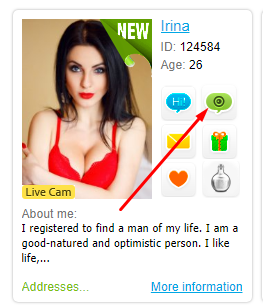Live Chat\Private Chat
Live Chat and Private chat are two of the most relevant services on our website. We do all we can to make your communication in real-time more comfortable with keeping high quality. These features are available for all clients on Bridge-of-love.com who fulfilled minimum conditions for fully providing service. You can not only see your lady but use your camera too so she could see you. Take a notice that uses both cameras are available only in private mode. Live Chat has some limits and used by clients for text communication in most cases. We recommend using a Live Chat if you are not intending to use your webcam or lady’s webcam. Private chat has several useful advantages and does not limit clients in a video chat.

There is a limit for multiple chats right now on a website. It is done due to the limits which we added to the rules according to the requests to limit their multiple chats in one time, so we were forced to make the same limits for men. You can have only one conversation in Live or Private chat mode at one time. If the client will try to invite any other lady in the chat during an already active chat session then active chat will be ended automatically.
Credits billing is going during the chat work. The system notices clients when they soon will run out of credits and need to fill up the balance.
Any modern PC, smartphone or tablet is enough to use online communication.
For normal videochat use a 512 kb / s or more (1 Mb/ s) internet speed is required
OS of your PC – Windows 7,8, newest version of your web browser.
If you are using Wi-Fi or modem Internet please make sure that the signal source (modem) is close enough according to instructions.
Live Chat/ Private Chat works on Java Script in a pop-up window mode in any browser. It means that you must allow pop-up windows in your browser.
Technical terms of using videochat in two modes are big, but we cannot influence the quality of internet connection between customers. That is why if during the chat you noticed any issues and connection errors it could as from man’s side and as from lady’s as well. In some cases, a full reboot of chat sessions could help. Sometimes Administration makes video stream quality checks of ladies' cameras. If could not solve issues by yourself please make a pause in your tries and try to establish a connection later. The statistics of such issues tells us that they are individual and do not require technical fixing on the website. In case if suggested methods do not help and also issues are noticed due conversations with several girls then write us back about it. Please be ready for giving maximum full and detail issue explanations during a conversation with the operator.
In any case, if you continue to use this service it means that you agree with the quality of service and it is not an argument for credits refund.
If you are using Chat service through mobile devices or tablet then please meet the requirements for them. If you are intended to use service through mobile apps for iOS or Android then please read specialties of use the chat and videochat in mobile apps.
It is a mode of live communication that allows talking with a lady in online texting mode with the feature of seeing the lady. This feature is limited by a small window and also by the fact if the lady has active and ready to use the camera. If the lady has a camera and it is ready then the special button will appear in the chat window.

- 1. Sending is receiving messages field, system messages and notices, and also photo send\receive field.
- 2. Contact list. List of ladies who were in chat or who got a chat invitation from you.
- 3. Profile of lady who you talking to right now.
- 4. Blocking the message writing in chat where are limits. Look*
- 5. The field which allows sending a smile or photo in chat.
- 6. Send the message button.
- 7. End chat button.
- 8. Gallery of ladies online.
The functioning of the website is determined to start and the end of the chat session very precisely.
Live chat opens in a new window when you click on the icon in the gallery or on the lady’s profile page if she is online. If the icon is not active it means at the moment the lady left the site and you cannot talk with her online right now. It should be noted that the information on the state of online/offline communication has limits. If you open a window or gallery profile and it has been more than 30 seconds, you should refresh the page to get a prompt state of ladies online.
To start a full chat on the account must be at least 5 credits if you do not plan to turn on the camera and at least 10 credits if you want to see the girl. This amount corresponds to 5 minutes of online communication. We do not guarantee that you will get the service in full if the credits balance is below specified values. Due to the need for us to provide you a service in a full manner, we cannot change those requirements or remove them.
The beginning of the chat and start billing the credit is the fact of receiving a response from the girl after sending a call to chat. It means, you must first send the call to a conversation in the form of any message or smiley, and only after girl’s response on it chat will start.
After making a call you need to be patient. Although we deliver your call to chat with the girl for 3-6 seconds, most girls still take time to respond.
Statistics say that in the active chat response from the companion comes within the first 20-25 seconds. If this threshold is exceeded try to connect with a girl later.
Profile of each girl with whom you had a chat gets in your contact list. We recommend adding women to favorites if you do not want to lose them.

It is a mode of live communication that allows talking with a lady online, with availability to see the lady in a big tab and lady can see you. Feature to see a lady is limited only by the speed of your and lady’s internet connection and also the fact of a lady having a webcam ready and active.
- 1. Area of the video stream of lady’s webcam.
- 2. The field which allows sending a smile or photo in chat.
- 3. Field of send\receive text messages, system messages and notices, and sending\receiving photos.
- 4. Blocking the message writing in chat where are limits. Look*
- 5. Area for turning on the client’s camera.
Private chat can be opened by clicking on the icon .. or on a button .. inactive Live chat. The opened window of private chat does not guarantee the start of such chat and only provides a window for such chat. If the icon is not active it means at the moment the lady left the site and you cannot talk with her online right now. It should be noted that the information on the state of online/offline communication has limits. If you open a window or gallery profile and it has been more than 30 seconds, you should refresh the page to get a prompt state of ladies online.
For start a Private chat in a full manner you must have at least 15 credits on your account. This amount corresponds to 5 minutes of online communication. We do not guarantee that you will get the service in full if the credits balance is below specified values. Due to the need for us to provide you a service in a full manner, we cannot change those requirements or remove them.
The procedure of start and end of Private chat is the same as in Live Chat.
Prices for service which are provided to you by the website in the Live chat and Private chat corresponds to the general price policy of the website. Relevant prices in credits you can check on the next page.
- 1. Access to the online communication from the lady’s side is limited only by one Live Chat mode, but it differs from the default chat window, has some features to faster and more simple translation, which are not necessarily to use. For example, ladies in chat have sound notices, the window for watching man’s camera.
- 2. While using videochat in both modes we keep the confidentiality of your dialogue, but at the same time we have the right to notify you about low credits balance, chat start or end, etc.
- 3. The start of the chat and its end is a client’s prerogative. The client must click the ‘End chat’ button if he is not interested in further using the service.
- 4. There is one condition must be followed for starting a Private chat. Lady must not only be online but also have a working webcam.
- 5. Take notice, that if a lady’s camera is on, it does not mean she is communicating with another man. We recommend ladies, who have a webcam at home, keep them turned on when they are online on our website.
- 6. Limits about exchanging contact information are working on both chat modes.
- 7. If you are using this service it automatically means that you are understood how it works in a full manner, met with basic recommendations of using and acknowledge that this site provides a service on the rights of the intermediary service provider. If you have doubts about using our partner's service, then you should not use this service.
- 8. The website and service provider never stimulate ladies for communication in chat and as a result, we cannot force any lady to communicate with you or answer your call. At the same time, we guarantee that the lady receives your invite properly, sees messages from you, but it is up to her to decide to answer you or no. We do not make any refunds if the lady does not keep the discussion with you. For more info look in the refund policy.
- 9. Functionalism of our website allows to communicate with several ladies, and every new chat will be a separate tab. If you are not active for 5 minutes, did not write a single word to your lady, your chat will be ended to save your credits.
- 10. When you create a parallel chat with several girls if your internet connection to our site cannot ensure the normal work of two or more chats limits could take place. We impose a limit on the number of simultaneous chats and use it at our discretion on the basis only of the technical capabilities of ladies and men. All complaints about the restrictions on the simultaneous use of multiple chat site administration do not accept.
- 1. To start a chat with your lady is enough to have at least 10 credits on the account and do simple actions. As anywhere in the site, the profile of girl or gallery, where you see the icon next to the lady’s profile online you can start a chat. In order simply click on the icon and wait for the download of the chat window.
- 2. Please note that when you open your chat window, chat has not yet started! At the time of opening your window, we will send the chat invitation to your lady. If the girl accepts the call we notify you about this by a system message. To start communication enter your message and send it.
- 3. If we were able to connect with a girl and she takes your call in the chat you will receive a system message about the beginning of the chat. The first message after the system one will start the billing your account will be charged for credits.
- 4. If within 1 minute, you do not receive a response from your girl, message about the beginning of the chat from system or problems encountered during the connection, you must close the chat window.
- 5. If the start of the chat went well and you have entered into a dialogue with the girl the billing of credits will also take place from the first minutes of communication. If the girl's camera will be active after chat start then near her avatar appears View Live Video button. Starting video and billing for its accounting happens only after you press this button.
- 6. If you do not plan to use lady’s videocam, please turn off the broadcast by clicking the Stop video button.
- 7. To save your credits at the end of the chat please do not forget to press the end chat button.
- 8. The contact list contains a list of profiles of girls with whom you have had chat recently.
- 9. Switch to Private chat is done by pressing the button that appears when you move the cursor on the Private chat active window.
- 10. Switch from Private chat mode in Live Chat not provided.
- 11. Private chat mode provides the ability to broadcast video with your camera for a girl. To do this, click the Start camera button and allow the use of it for your browser.
- 12. Additional payment for broadcast your video in Private chat mode is not charged.
- Main parts of Live Chat window
- Main parts of Private Chat window